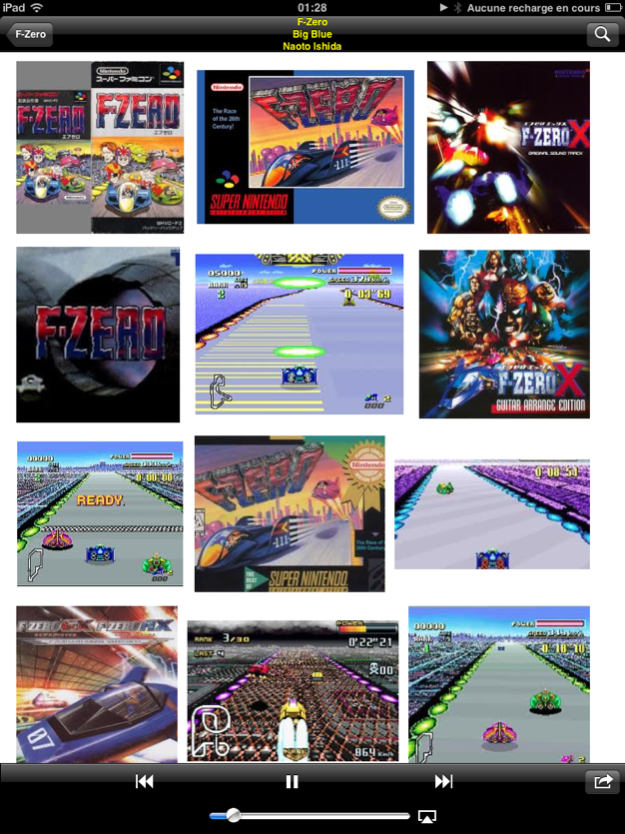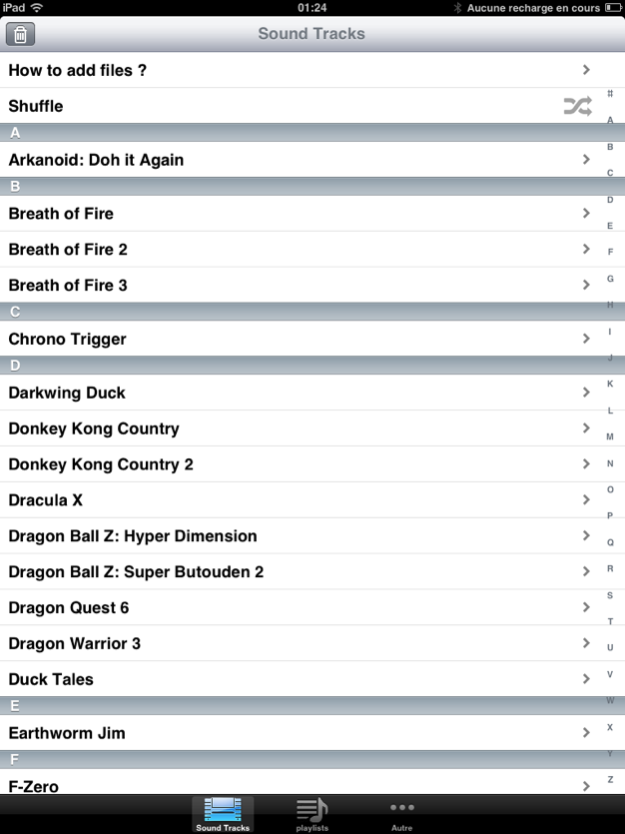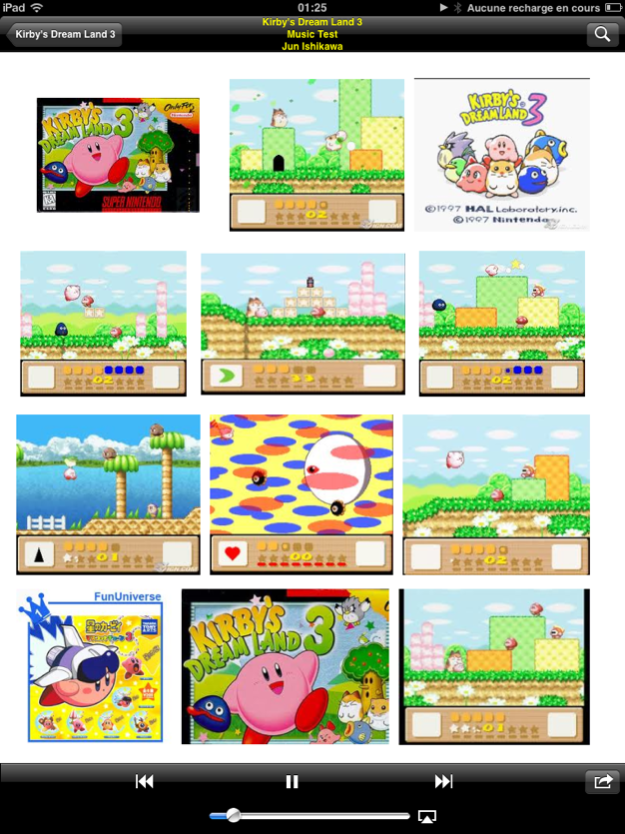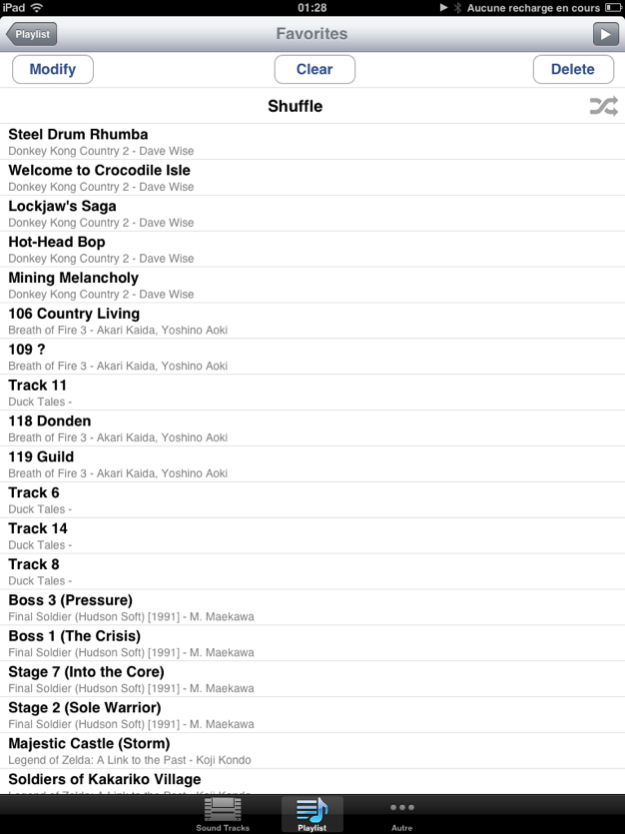SnesMusic 5.1
Continue to app
Free Version
Publisher Description
SnesMusic is a player for game music files.
It play rsn super nes files. It can also play
Game Boy Advance (gsf),
Nintendo DS (2sf)
PlayStation(psf,minipsf)
Nintendo 64 (usf),
NES(nsf,nfse),
Megadrive(vgm),
PC-engine(hes),
Gameboy(gbs),
Game Gear(vgm),
Master System(vgm)
Music files via in app purchase.
With SnesMusic you can listen SNES music without having to bring your SNES every where you go. How convenient !!!
You can add your .RSN files with iTunes File Sharing very easily
http://support.apple.com/kb/HT4094?viewlocale=en_US
or
you can also download RSN files with safari, SnesMusic will open it automatically and add it to your music library!
HI FI sound quality but still good old 16bit chiptune ;)
Playlist support mixing different game system (mix 8bit and 16 bit chiptune !!).
Cover support find images with the magnifier button and capture screen or download image with the + button or just a two finger touch.
Airplay and bluetooth headset support
Background support, music will keep playing even if you use surf the web or read mails !!
Control available on lock screen and multitasking bar.
SnesMusic does not support spc files alone.
Snes spc file must be put in a rsn or 7z or zip archive
Megadrive vgm or vgz file must be in a zip or 7z file,
PC-engine hes file must be in zip or 7z file with m3u file
Playstation psf minipsf files must left in original zip 7z or rar file
(You cannot play SNES games with this app!)
May 15, 2015
Version 5.1
This app has been updated by Apple to display the Apple Watch app icon.
bug fix
About SnesMusic
SnesMusic is a free app for iOS published in the Audio File Players list of apps, part of Audio & Multimedia.
The company that develops SnesMusic is joseph pinkasfeld. The latest version released by its developer is 5.1.
To install SnesMusic on your iOS device, just click the green Continue To App button above to start the installation process. The app is listed on our website since 2015-05-15 and was downloaded 69 times. We have already checked if the download link is safe, however for your own protection we recommend that you scan the downloaded app with your antivirus. Your antivirus may detect the SnesMusic as malware if the download link is broken.
How to install SnesMusic on your iOS device:
- Click on the Continue To App button on our website. This will redirect you to the App Store.
- Once the SnesMusic is shown in the iTunes listing of your iOS device, you can start its download and installation. Tap on the GET button to the right of the app to start downloading it.
- If you are not logged-in the iOS appstore app, you'll be prompted for your your Apple ID and/or password.
- After SnesMusic is downloaded, you'll see an INSTALL button to the right. Tap on it to start the actual installation of the iOS app.
- Once installation is finished you can tap on the OPEN button to start it. Its icon will also be added to your device home screen.